1Password is one of the most popular password managers available for most of the major operating systems. 1Password is not only useful to store your passwords securely but also it has a feature to generate random strong passwords. Also, you can generate passwords as strong as you want.

1Password Free Trials Details
| Duration of trial | 14 days |
| Allowed countries | All |
| Debit/Credit card required? | There is an option to skip. |
| Pricing after free trial | Starts at $2.99/month |
| Ratings | 4/5 |
1Password Features
- Supports most major operating systems such as macOS, iOs, Android, windows, linux, ChromeOS, etc.
- Stores data seurely encrypted with your master password.
- Automatic form filler.
- Checks if your password is leaked onlineand informs if if leaked .
- Strong password generator.
How to sign up for 1Password free trial?
Step 1: Visit the signup page on the official site of 1Password.
Step 2: Choose the plan you want to signup for and click the Try FREE for 14 days button. You can choose from Personal & family and Team & Business tabs. For this tutorial, I am signing up for a personal plan of $2.99/month.
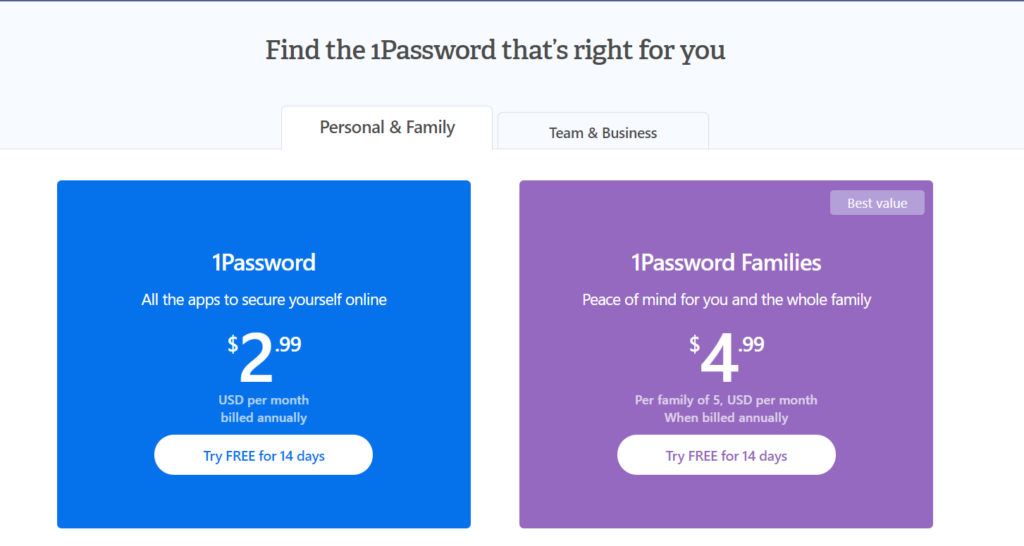
Step 3: Type your name and email. You must use email use as verification is required later.
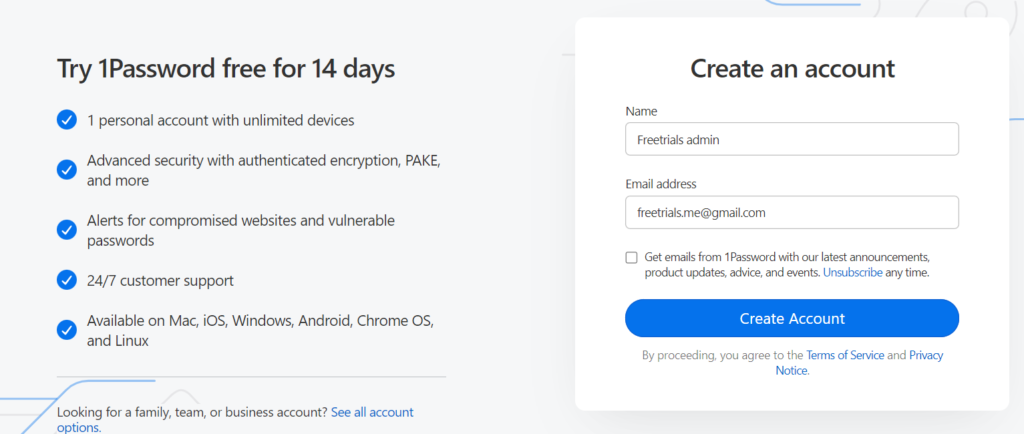
Step 4: Enter the six-digit verification code sent to your email and proceed.
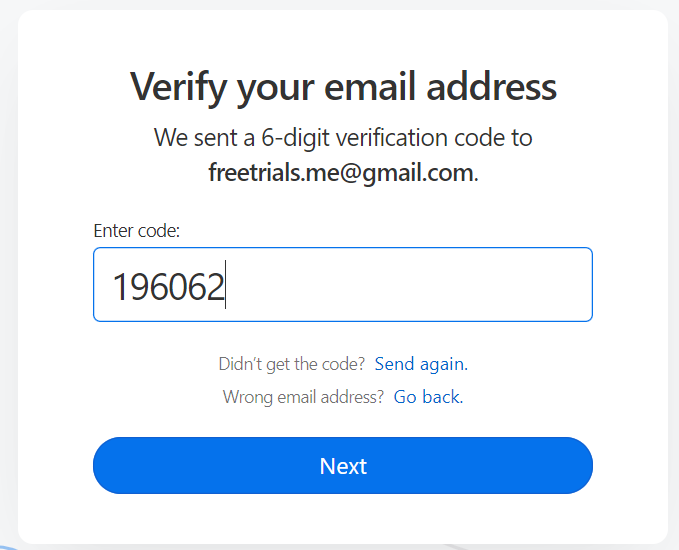
Step 5: Set your password and click Next.
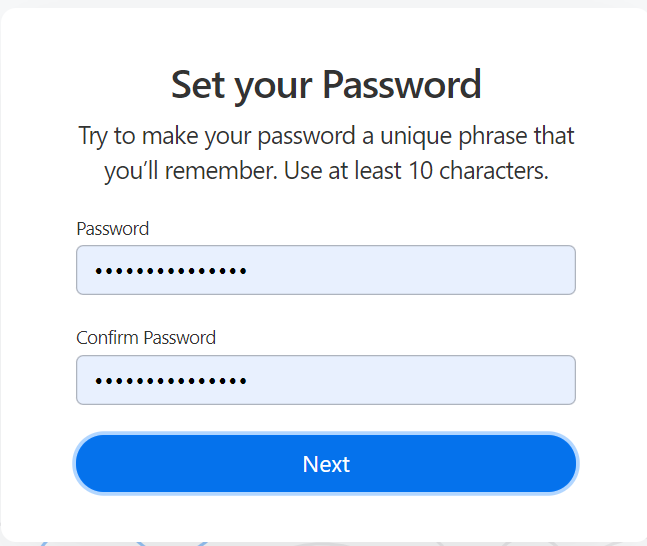
Step 6: You can add a card or you can skip the step of adding our card by choosing the “Create Account and add card later” option. You will see when you will be charged your first payment and you can cancel your subscription anytime you want before that date.
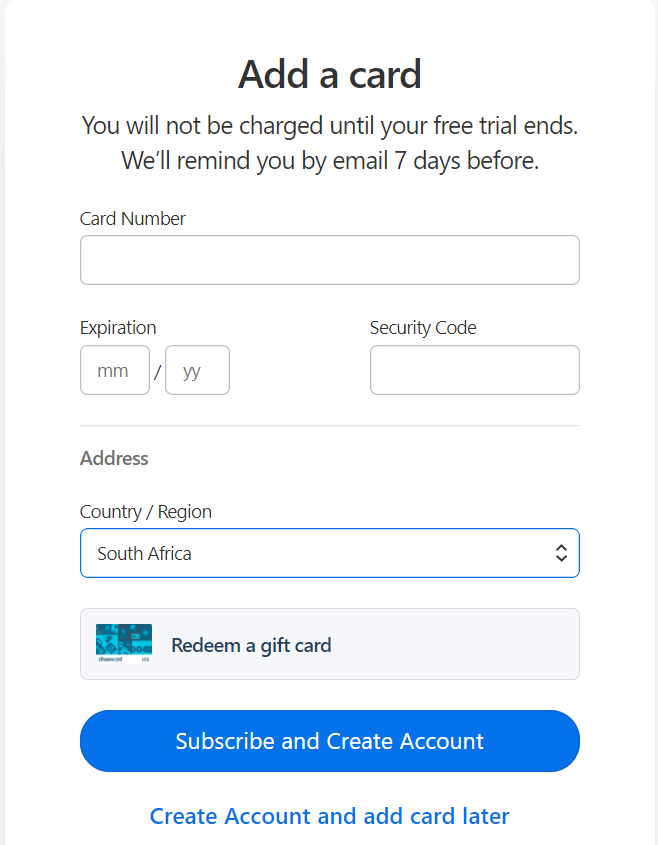
Step 7: You will see a window saying “Save your Emergency Kit”.Download the pdf and keep it in a safe place as it is very very important and is required to recover your saved passwords in case you get locked out of your account. If you cannot download pdf, you can view the secret key later from your account.
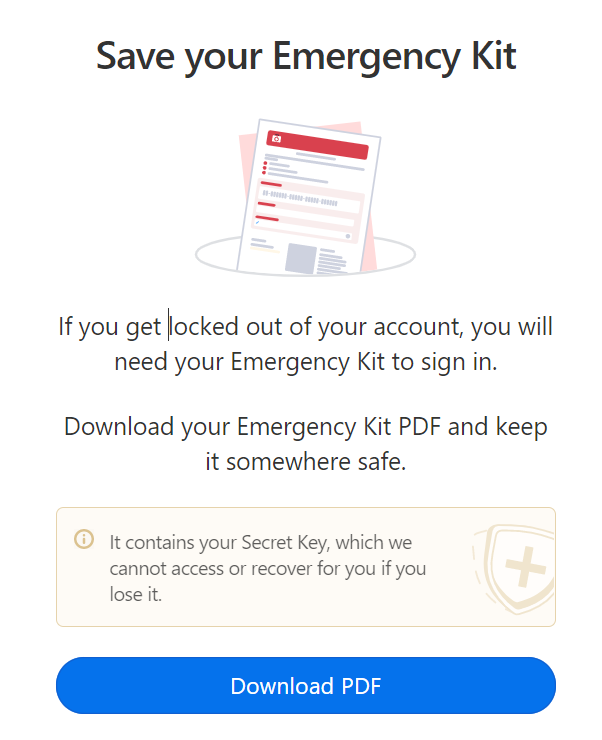
Step 8: Download the apps to your desired operating system.
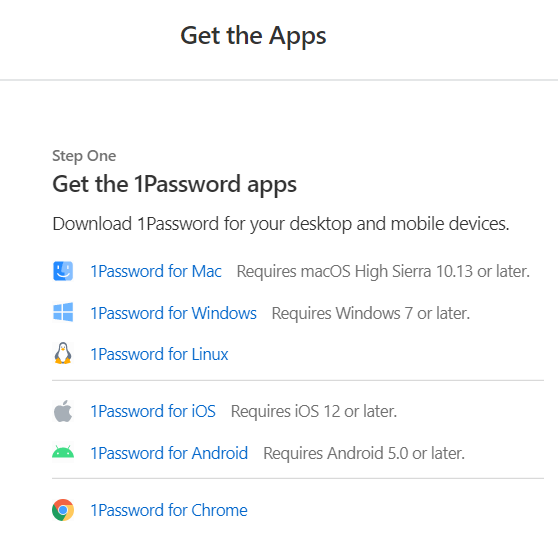
Step 9: Open the installed 1Password in your device. In my case, I am opening in my windows PC. The easiest option is to select “Sign in on 1password.com” and sign in from your browser. Then enter your password in the app and open it.
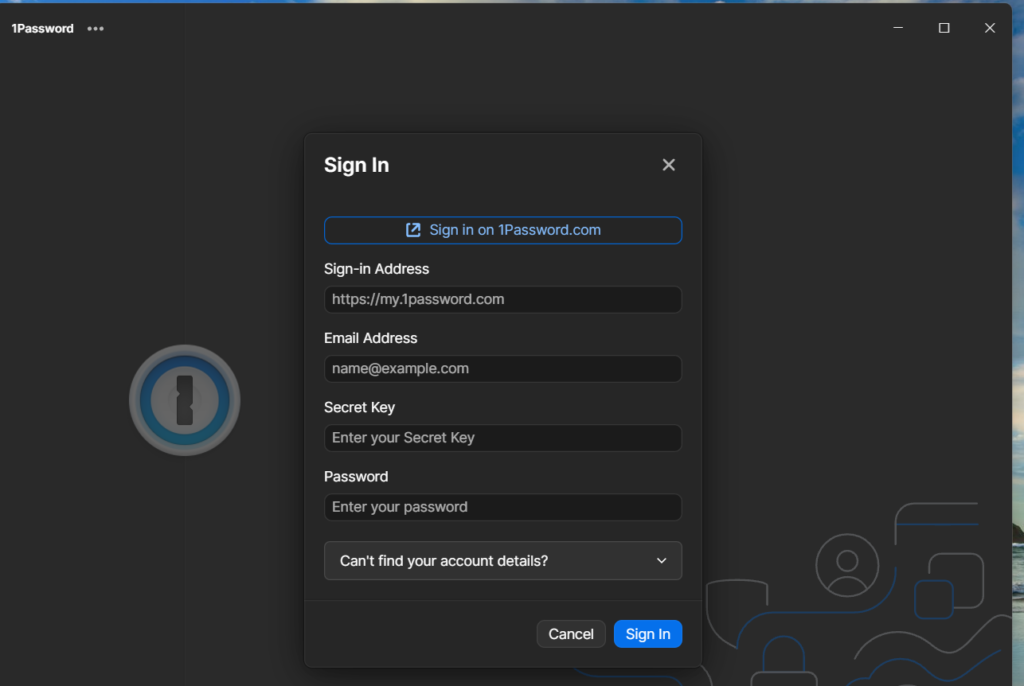
Step 10: Enjoy your 14 days free trial of 1Password.


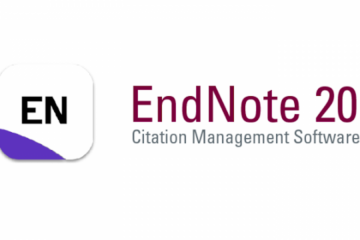
0 Comments