What is Canva?
Only a marketer can understand the true importance of a design. In order to create an effective marketing campaign, you need to have great visuals that capture your audience’s attention. That’s where Canva comes in. Canva is a user-friendly graphic design tool that makes it easy for anyone to create beautiful visuals. And best of all, it’s free!
In this blog we will talk about the different features Canva Pro offers, how to avail of a free trial and how it can help you take your marketing efforts to the next level. So, let’s get started!
Canva and Canva Pro
Canva is a user-friendly graphic design tool that makes it easy for anyone to create beautiful visuals. With Canva, you can design professional-looking images for your website, social media posts, ads, and more – all without any prior design experience. Plus, Canva offers a wide range of templates and tutorials to help you get started.
There are two versions of Canva: the free version and Canva Pro. The free version is great for individuals or small businesses who need to create simple designs for personal use. However, if you’re looking to create more complex designs or want access to additional features, then you’ll need to upgrade to Canva Pro.
Canva Pro is a subscription-based service that gives you access to premium features, such as custom fonts, advanced filters, and unlimited storage. It also includes a library of over one million stock photos, illustrations, and templates. If you’re serious about marketing your business, then Canva Pro is definitely worth the investment.
So, there you have it – everything you need to know about Canva! Whether you’re a beginner or a seasoned pro, Canva is the perfect tool for creating beautiful visuals. So what are you waiting for? Get started today and see how easy it is to design stunning graphics that will take your marketing efforts to the next level.
Canva Pro Free Trial Details

| Duration | 30 days |
| Allowed Countries | ALL |
| Debit/Credit Card Required? | No |
| Pricing after free trial | $54.99 per year ($4.58 per month) |
| Ratings | 4.8/5 |
How to get a free trial of Canva Pro?
Step1:
Go to the official website for Canva and you will see a display similar to that shown below.
Note: remember to turn off any VPN services or third-party plugins as they can interfere with the signup process.
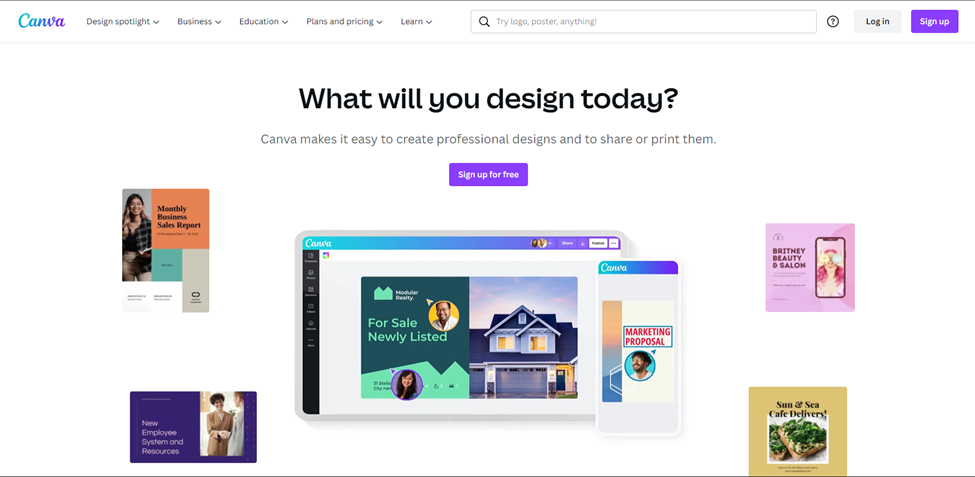
Step2:
Click on the signup button at the top right corner of the screen. A popup window similar to that shown below would appear. Here, you can choose between google, facebook or any other email that you want to use to create your account.
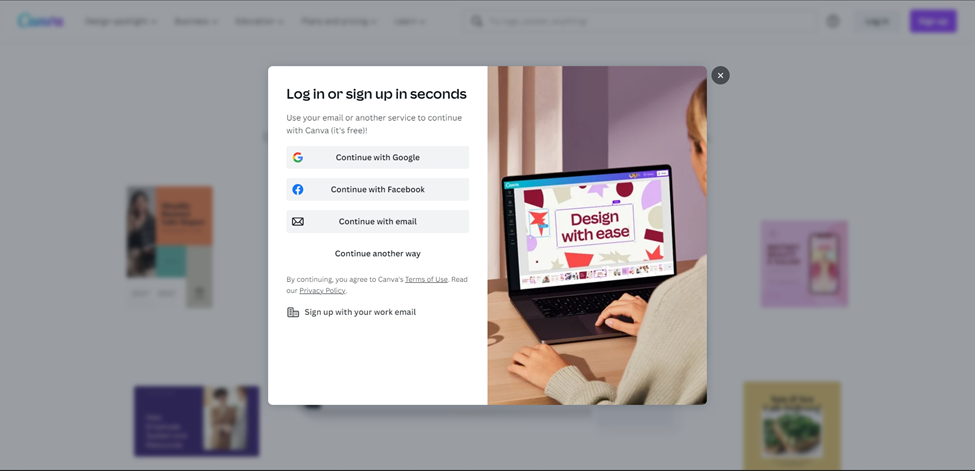
Step3:
Choose your purpose for using the account
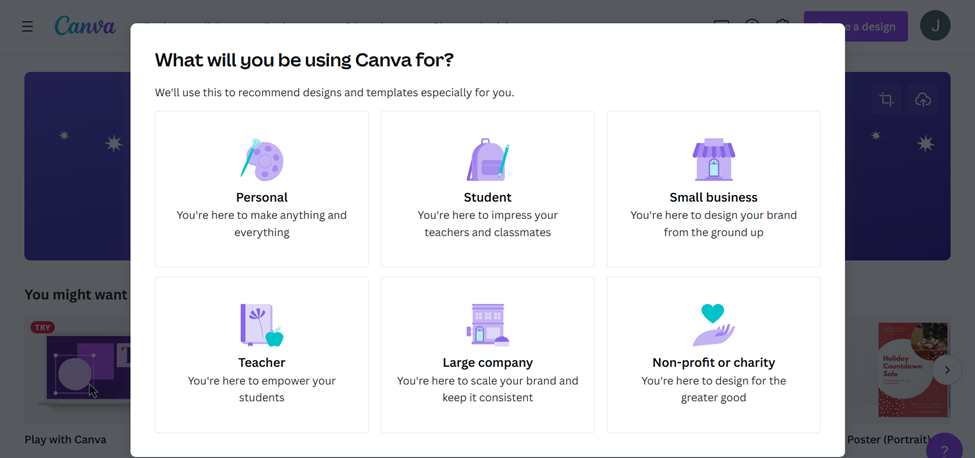
Step4:
Once through with it, you would be redirected to your free trial page as shown below. Click on the start my free trial button
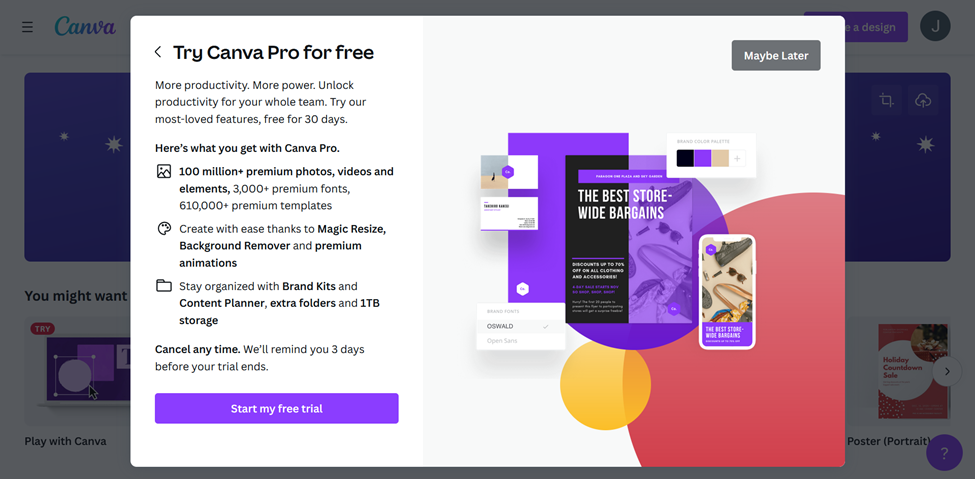
Step5:
Select the plan of your choice and now you can enjoy 30 days of Canva Pro for free. You can cancel anytime within 30 days and you would not be charged for it.
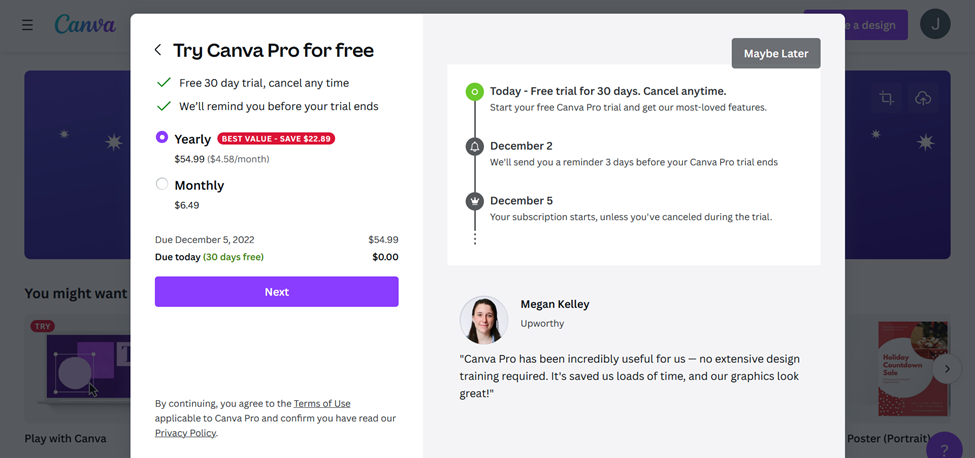


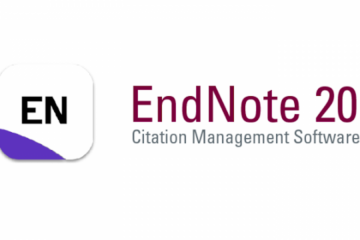
0 Comments