Gamefly is a video game and movies rental service based in the United States. You can rent, buy, and play the best games you love without spending a lot of money. GameFly also sells new consoles, controllers, games, accessories, and collectibles, as well as an extensive selection of gently used titles from their rental library, almost always complete with original cases, artwork, codes, and inserts.
RECOMMENDED:
OPERA BROWSER HAS FASTER BROWSING SPEED, BLOCKS ADS, AND COMES WITH A FREE VPN. TRY ONCE. YOU WILL NOT REGRET.DOWNLOAD OPERA BROWSER FOR WINDOWS
DOWNLOAD OPERA BROWSER FOR macOS
GameFly Free Trial Details
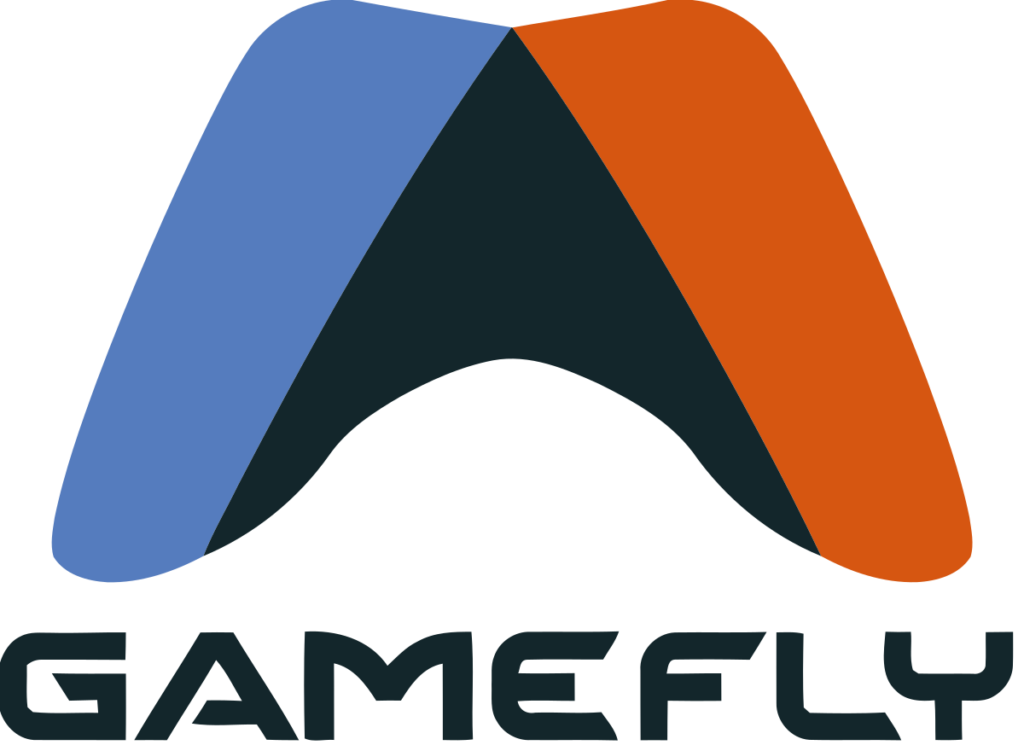
| Duration | 30 days |
| Allowed Countries | United States Only |
| Debit/Credit Card Required? | Yes |
| Pricing after free trial | Starts at $8.95/month for cheapest plan, $15.95 for standard plan |
| Ratings | 4.7/5 |
GameFly Features
- Get info on 8,000+ games for Xbox One, Xbox 360, PS4, PS3, PS Vita, Wii U, 3DS, and more
- Rent the latest Blu-ray and DVD movies
- Pre-order, buy new and used, and Keep games and movies you rent
- Check out user reviews and ratings
- Up-to-the-minute gaming news
- Browse screenshots and videos
How to sign up for Free trial of GameFly?
Step 1: Visit the signup page on the official Gamefly site. You must be residing in the United States to be able to sign up for Gamefly. Else you will be shown the following region-blocked message.
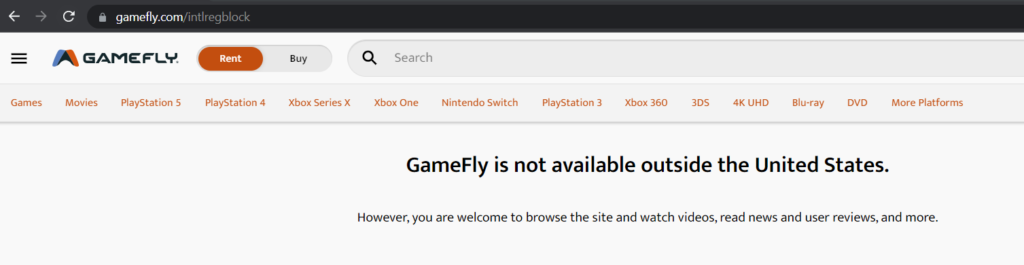
Step 2: Now select the plan you want to sign up for. You can choose either a Games+Movies subscription or a Movies-only subscription, there is a 30-days free trial plan for both of them. There are also some sub-plans on each of the main subscriptions. There is also a budget plan that is available for $5 for Games+Movies subscription.
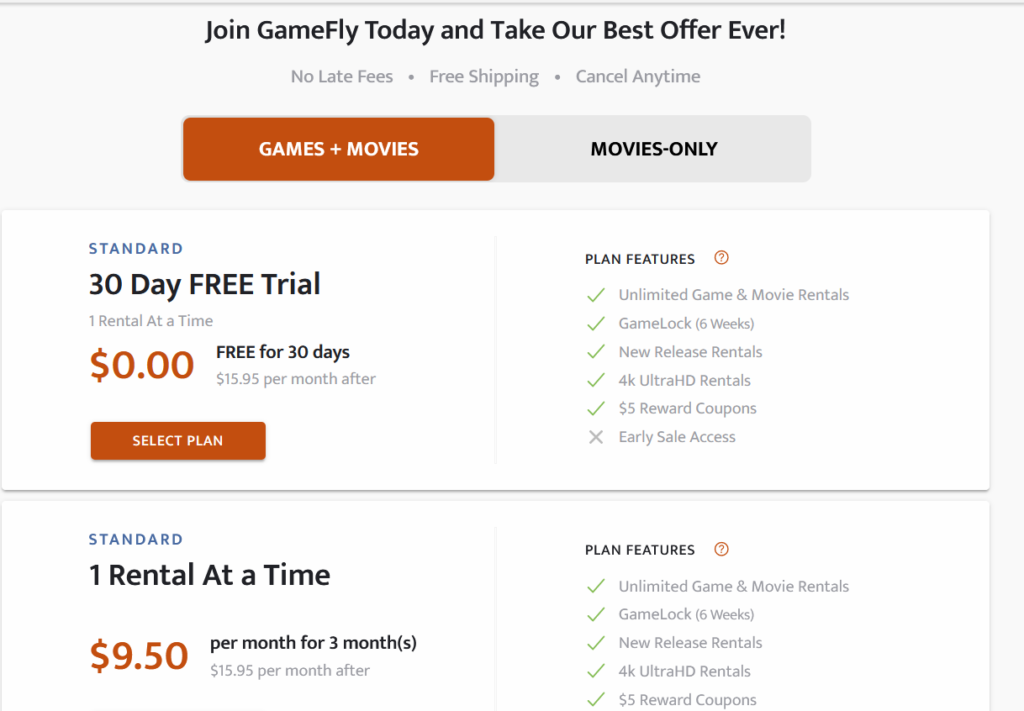
Step 3: Click the SELECT PLAN button in the 30 Day FREE Trial option. Remember if you do not plan to subscribe to the paid version, you have to cancel just before the trial ends.
Step 4: Enter your email, password, and how you heard about GameFly, then tick the agreement and click continue.
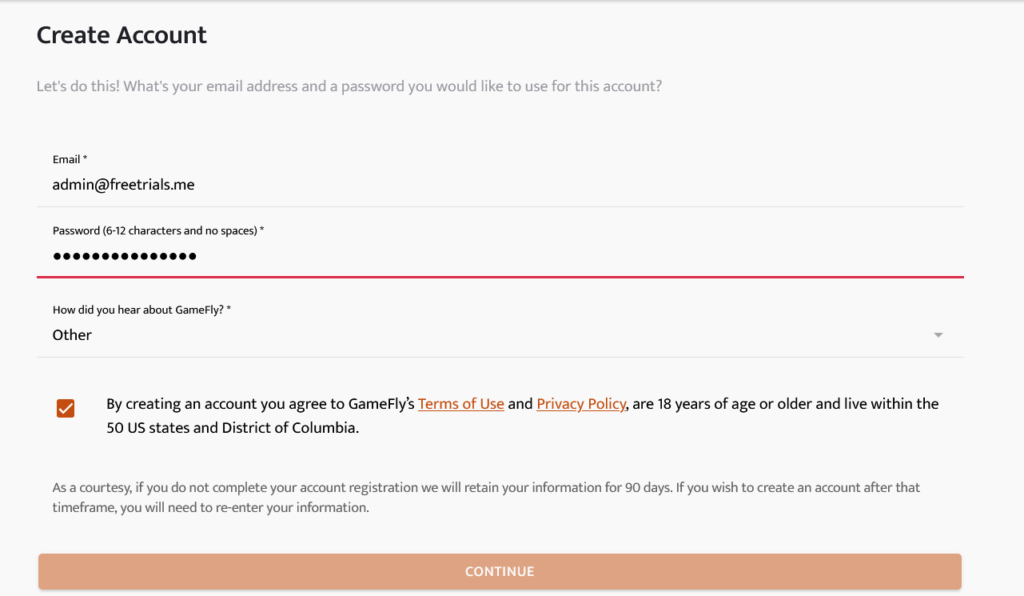
Step 5: Now fill in your shipping address and if your billing address on your credit card is also registered at the same address.
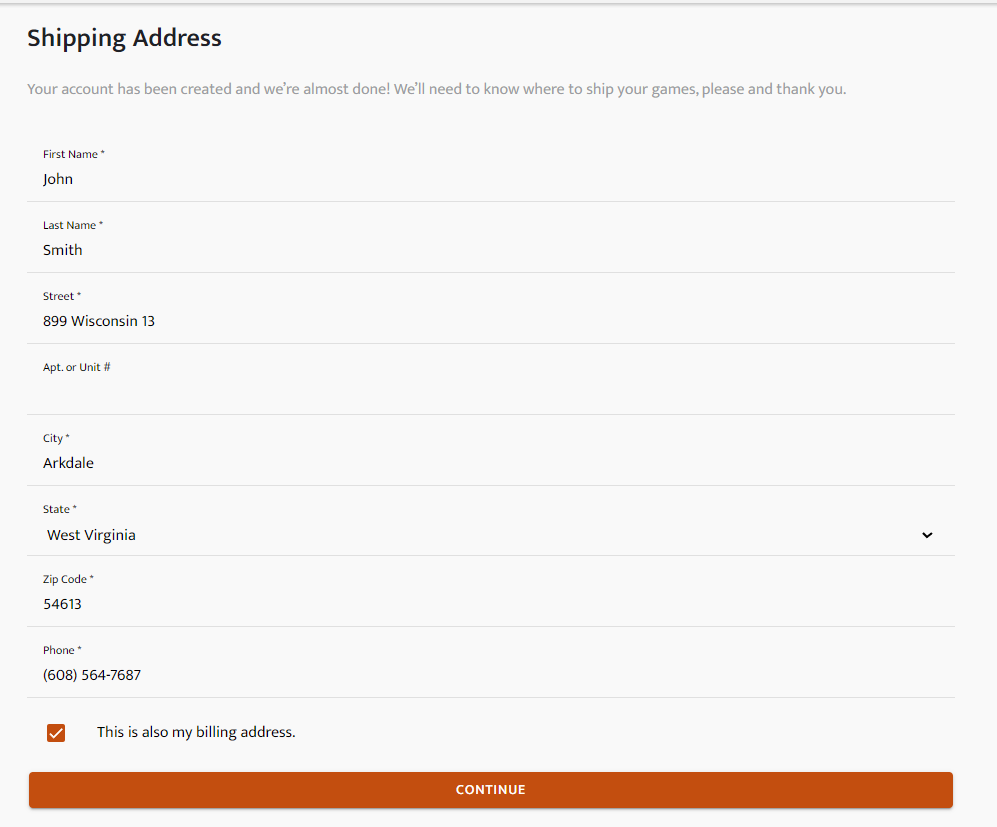
Step 6: Now enter your credit card info and if your billing address is different than the shipping address, you have to enter the billing address also. Note that the credit card won’t be charged for 30 days but will be automatically charged after the trial period ends. So, if you do not want to continue the subscription, you must cancel it before 30 days manually. Finally click submit.
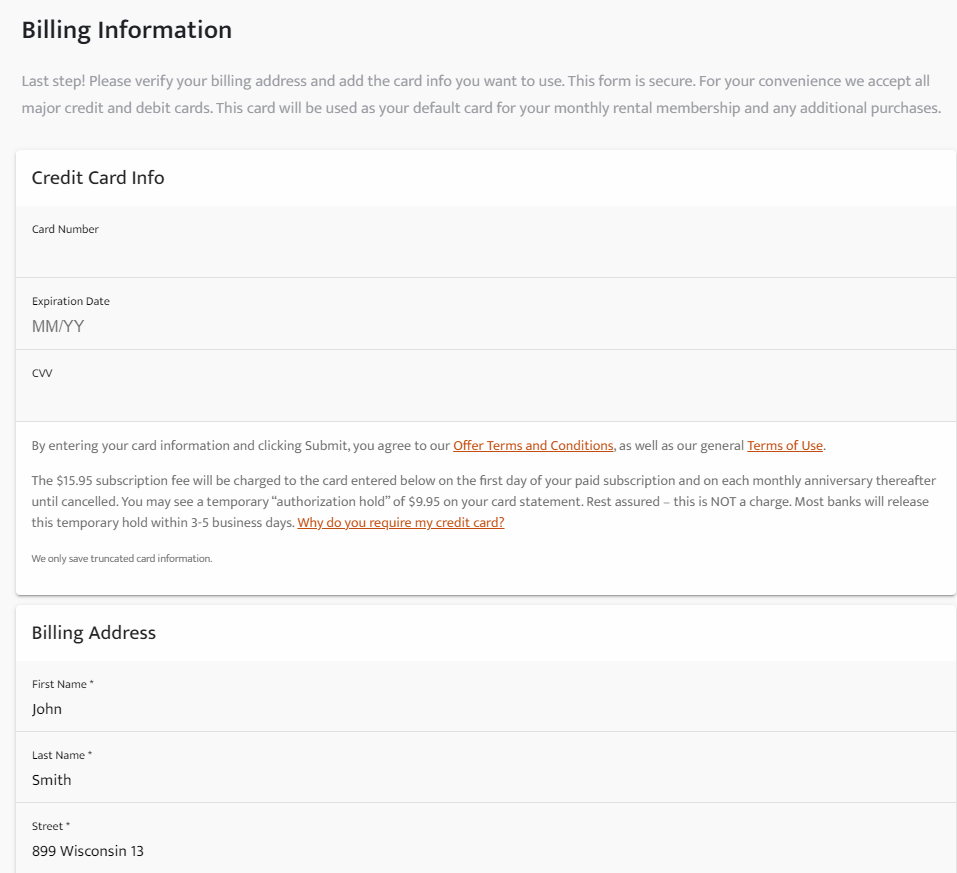
Now you have successfully subscribed to the free trial of Gamefly, you can rent the games and movies for a month for free.
Frequently Asked Questions
Here’s a breakdown of the plans and prices:
GameFly Basic Plan: This plan costs $15.95 per month and allows you to rent one game at a time.
GameFly Unlimited Plan: This plan costs $22.95 per month and allows you to rent up to two games at a time.
GameFly Ultra Plan: This plan costs $36.95 per month and allows you to rent up to four games at a time.
GameFly Pro Plan: This plan costs $44.95 per month and allows you to rent up to six games at a time.
GameFly Elite Plan: This plan costs $59.95 per month and allows you to rent up to eight games at a time.
All of the plans include free shipping both ways, and you can cancel your subscription at any time.


0 Comments