Chegg is an online learning platform that is designed to help students and give them access to multiple resources. It is a subscription-based service and is operated through a company based in California under the name, Chegg Inc. The platform acts as a resource pool for students where they can buy and rent out books, find help from experts, and use flashcards for exam prep. Over the years, Chegg has become extremely popular and is the go-to choice of high school and college students.
Chegg Free Trial Details

Features of Chegg
- Online Learning
- Math Solver
- Paper Checker
- Textbook Solutions
- eTextbooks
- Tutors Help
- Textbook Rentals
- Solved Answers
Why should I use Chegg?
Chegg not only has all the textbooks that you would need during your time at college but also gives students access to an enormous database of answered questions. This way you do not have to worry about all your questions that go unanswered. You can simply look up an answer, understand it and ace the course. Apart from this, renting out books from Chegg is always better than buying them because it saves you money and the rental terms are also very flexible. On top of it, gifts and discount coupons are also often delivered alongside books. As a student, saving money is a top priority. What better way to save money than buying a subscription to Chegg? You can also get a free trial by following the steps below.
How to sign up for a free trial of Chegg?
Step 1:
Visit the official Chegg.com website and a window similar to the one below will open up. Make sure that you are not using any VPN or third-party services as this might interfere with your signup process.
Note: the trial is only for new users that register on the platform for the first time.
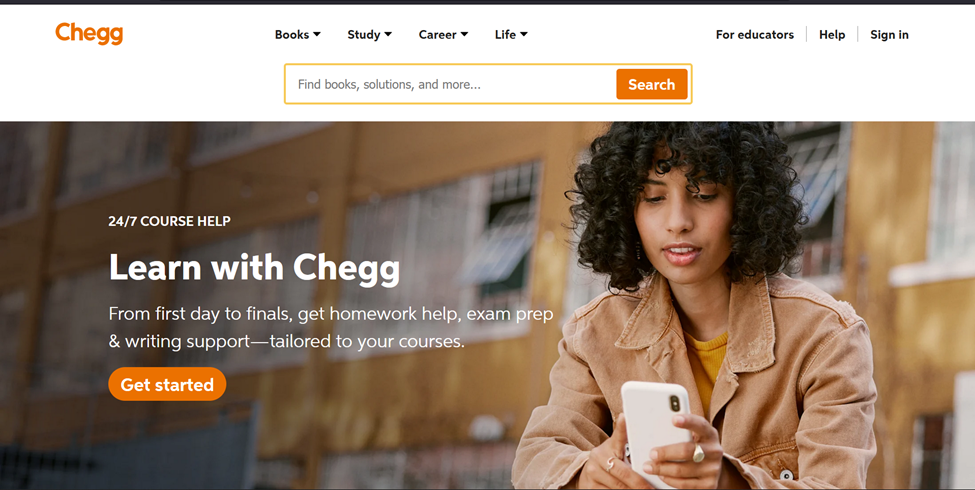
Step 2:
Click on the get started button and you would be redirected to a signup page as shown below. You can sign up using any of the three accounts as mentioned below, Google, Apple, and Facebook. Otherwise, you can write your email address and the desired password to create your account.
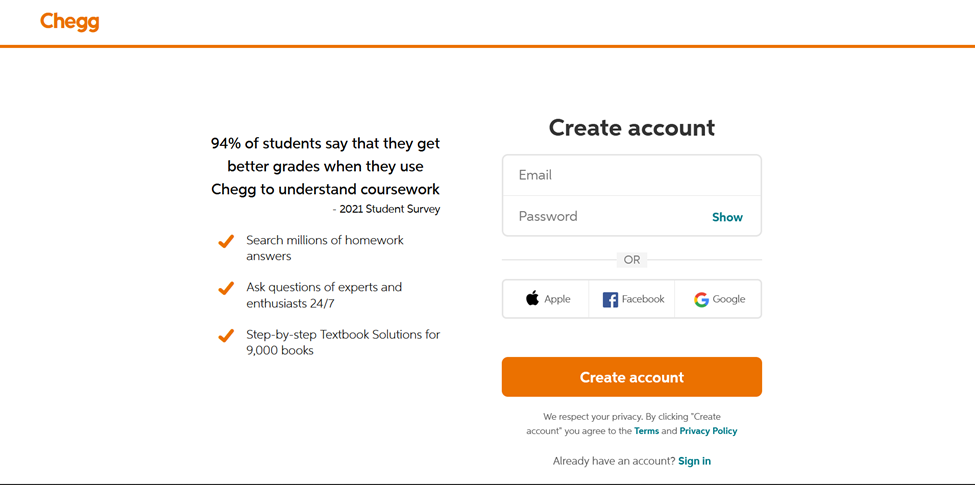
Step 3:
Fill in your credentials and click on create an account.
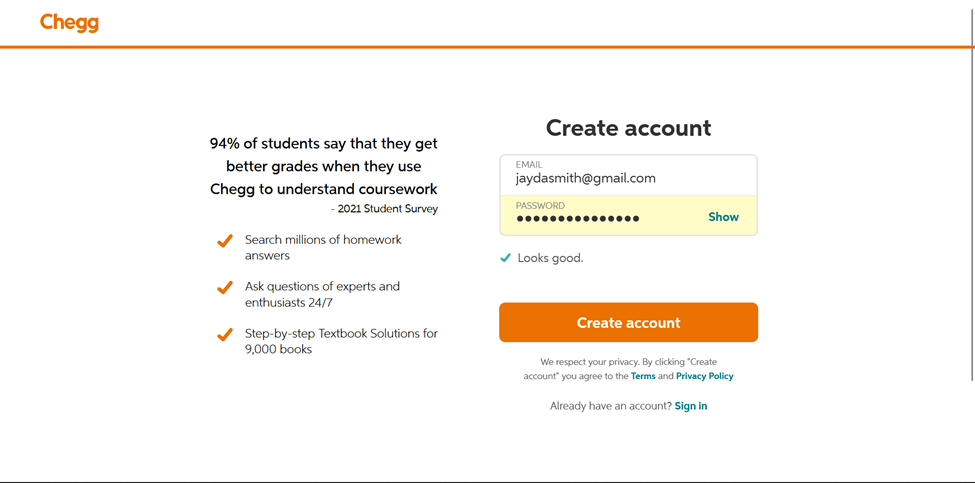
Step 4:
Select the plan you want to subscribe to and click on join now.
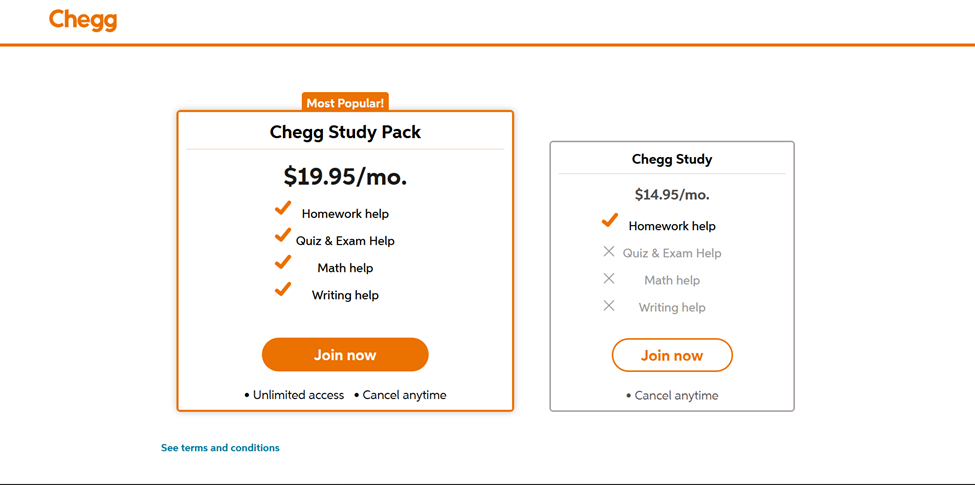
Step 5:
Once you are redirected to the billing page, add your details and click on join now. The verification of your banking details might take a few minutes but after you are done, you can now use all the features in accordance with the package that you are subscribed to.
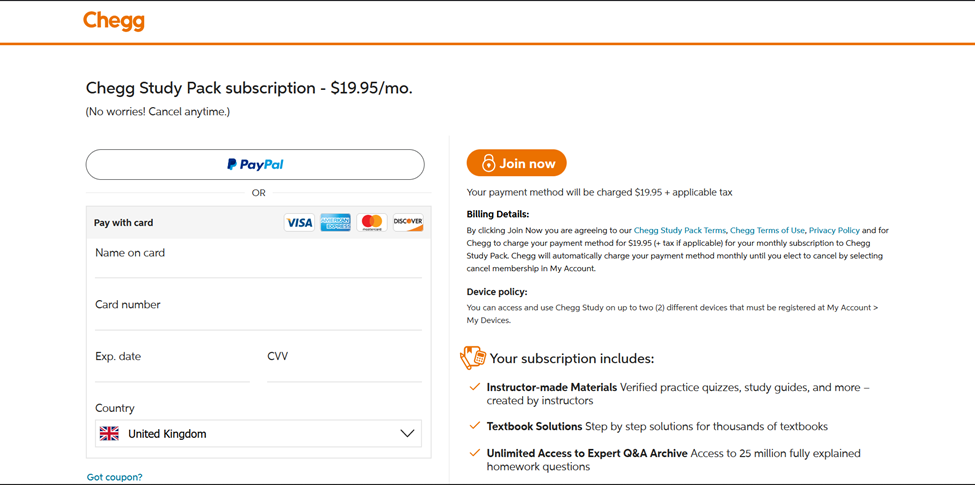
You can cancel anytime you want before the month ends and you would not be charged for it.
How is Chegg helpful?
Chegg has been helping students to prepare for exams, providing additional study material and access to educational resources. While the company has been subject to criticism due to plagiarism, it never endorses that you copy answers directly from the website.



0 Comments